How to Download and Save WhatsApp Status
Last Updated on January 30th, 2022 by Editorial Staff | Reader Disclosure
WhatsApp messenger application silently rolling out many features. Recently, its status feature has drawn many users all over the world.
Users can able to put WhatsApp statuses as texts, images, and 30-second video formats. After 24 hours the status will automatically disappear from the status tab.
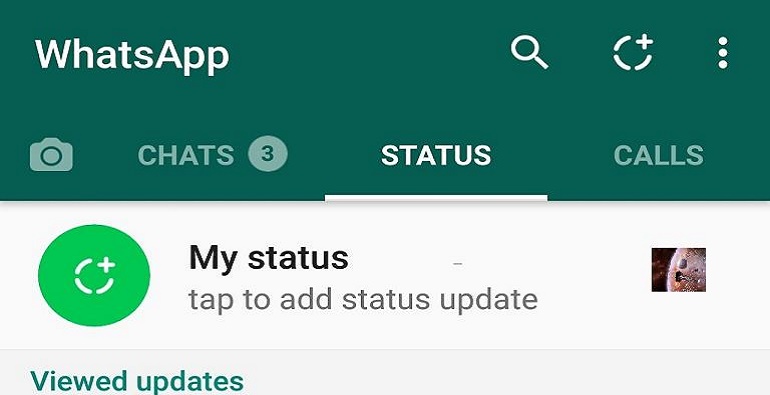
So, how to download them before it disappears on your phone? For that, you first need to know how the WhatsApp status feature works.
How WhatsApp Status Works?
The WhatsApp application is designed in such a way that the statuses put by the users will go to all of their friends or some friends based on the user settings.
When a user clicks the status, it will start downloading. The downloaded status will be saved within a hidden folder in the internal storage and a time period of 24 hours will be set for the status.
After 24 hours, the file will be deleted from the internal storage by the application.
When the file is deleted, the status was also deleted from WhatsApp.
We are the users of WhatsApp who can’t able to stop disappearing friends’ statuses but within the time period of 24 hours can be able to save it.
One does not need to install any external application to download and save WhatsApp statuses. You can follow any one of the below two suggested methods to save your friends’ Whatspp statuses.
1. Using your Phone's default File Manager Application - To Download WhatsApp Status
File Manager is one of your default storage applications that stores all your files, images, audio, video, etc.
We will see how to save the WhatsApp statuses using this file manager application. Follow the below steps:
- Open the default File Manager application.
- Click ‘Internal Storage’.
- Scroll to the ‘WhatsApp’ folder. Then open the ‘Media’ folder.
- Now, click the options menu located at the top right of your application. Its symbol is three vertical dots.
- Click ‘Show hidden folders’.
- A ‘.Statuses’ folder appears now on the top of all other folders.
- Open it to see all your downloaded friend’s statuses.
- Copy the favourite status and paste it into some other folder in order to save it on your phone as long as you need.
Once copied, you can able to use the statuses as your status or share them with friends as how other media works.
2. Using an External Application (MX Player) - To Download WhatsApp Status
MX Player is an audio and video player application.
Using this application, you can forward the status to your friend’s videos, and also it has an option to put the same status again as your ‘WhatsApp’ status.
- First, download the MX Player application from the Google Play Store or click here to download.
- Open the application and click the settings menu located at the top right of your application. Its symbol is three vertical dots.
- Click the ‘List’ option and scroll down until you find WhatsApp Status Saver option.
- Tick the option and move back to the app home page.
- Now, you can notice Save WhatsApp Status folder is created and always displayed on top of others.
- Open the folder to see all the WhatsApp video statuses.
- Long press the video to share the status to your friends or to put the same status as your WhatsApp status.
- You can also download the Status to save on your phone as long as you need it.
You can download WhatsApp status from your File Manager -> WhatsApp -> Media -> .statuses. Make sure you enabled hidden file to view the .statuses folder.
Without any external application, you can download WhatsApp status with your default file manager. Open your File Manager, enable show hidden folder and navigate to WhatsApp -> Media -> .statuses folder to view and download all statuses.
Conclusion
The number of users using the WhatsApp application is increasing day by day. Also, the application parent company Meta is rolling out updates regularly.
You can also use WhatsApp to share your current location and send or receive payments using the WhatsApp Pay option.
The MX Player application is recently acquired by the Times of India and they also roll out updates regularly. The above method works if you have the MX Player version 1.10.40.
Still, you are requesting status from your friends? Share this blog with your friends.
Disclosure: Our content is reader-supported. This means if you click on some of our links, then we may earn a commission.

Editorial Staff at IQBrain Technologies is a team of blogging experts will write about latest technology, tips, web development, seo, and digital marketing.




